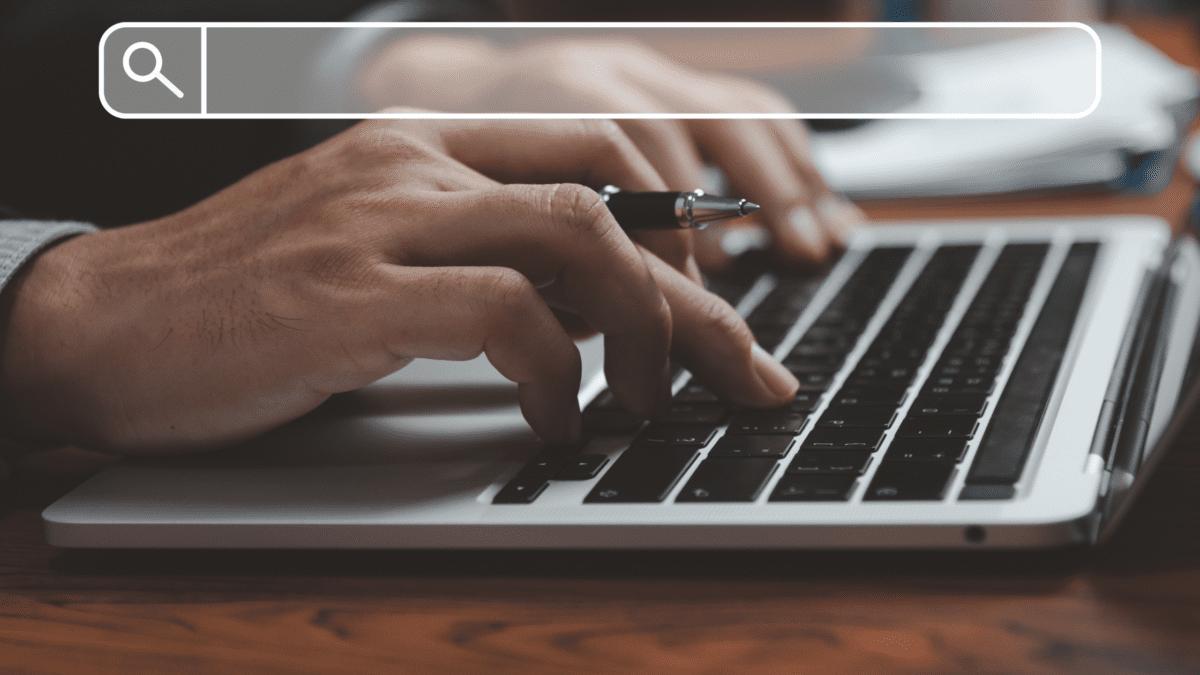Unlock Pinterest’s potential: Boost your brand with savvy SEO strategies for targeted traffic and market insights.
Quick Answer:
Optimise your Pinterest for SEO by using strategic keywords, high-quality visuals, and a business account for analytics and ads. Regularly update engaging content with clear CTAs to drive traffic.
Key Takeaways:
- Optimise your Pinterest presence by incorporating relevant keywords into your profile, board titles, and pin descriptions, ensuring high-quality, on-brand visuals, and verifying your business website to enhance credibility and SEO features.
- Regularly create and pin high-quality, keyword-rich content, using strategic board organisation and engaging pin descriptions with clear calls to action, while maintaining a consistent pinning schedule to boost visibility and engagement.
- Advance your Pinterest SEO by utilising Rich Pins for dynamic content, implementing ‘Save to Pinterest’ buttons on your website, strategically backlinking, and staying abreast of platform updates to refine your strategy and measure success through Pinterest Analytics.
Pinterest stands out as a unique player in the digital landscape, functioning not just as a social network but also as a powerful search engine. For businesses, this means an opportunity to tap into a platform where visual search and user engagement are key drivers of content visibility. Unlike traditional search engines that rely heavily on text-based queries, Pinterest’s algorithm prioritises images, making it a haven for businesses to showcase their products and ideas visually.
Understanding Pinterest SEO for Business Expansion
Grasping the Fundamentals of Pinterest’s Search Algorithm
To effectively leverage Pinterest for business growth, it’s essential to understand how the platform’s search algorithm works. The algorithm is designed to surface relevant content to users, not just based on keywords but also on the quality and engagement level of the pins. Factors such as the use of high-quality images, the relevance of pin descriptions, and the frequency of user interactions (likes, repins, comments) play a significant role in pin visibility. Pinterest’s smart feed also personalises content for users by considering their past activity, which means that businesses need to maintain a consistent and engaging presence to stay on top of the feed.
The Significance of Pinterest SEO for Businesses
For businesses, Pinterest SEO is a gateway to targeted traffic and heightened brand awareness. By optimising content for Pinterest, businesses can attract users who are actively seeking ideas and products. This targeted approach is more likely to convert browsers into buyers. Furthermore, Pinterest is a treasure trove for market research and trend analysis, offering insights into consumer behaviour and emerging trends. These insights can shape a company’s broader marketing strategy, ensuring that their offerings align with customer interests and demands.
Transitioning to a Pinterest Business Account
To fully harness the power of Pinterest for business, transitioning to a Pinterest Business account is a must. This type of account unlocks a suite of tools and features not available to personal account users. With a business account, you gain access to in-depth analytics that can inform your content strategy, and the ability to run Pinterest ads to boost your reach. The setup process is straightforward, and the benefits are immediate, making it a necessary step for any business serious about their Pinterest presence.
Verifying Your Business Website on Pinterest
A crucial step in Pinterest SEO is verifying your business website. This process not only boosts your credibility with users but also unlocks additional SEO features that can enhance your pins’ performance. Verified websites benefit from improved pin attribution, which can lead to increased website traffic. By confirming your website with Pinterest, you signal to the platform and its users that your business is trustworthy and established, which can have a positive impact on your overall engagement and visibility on the platform.
By focusing on these key areas, businesses can effectively optimise their presence on Pinterest, driving growth and ensuring their content reaches the right audience.
Crafting Your Pinterest Profile for Maximum SEO Impact
Creating a SEO-friendly profile on Pinterest is a bit like setting up a shop window. You want it to be inviting, clear, and reflective of what’s inside. For business owners, this means setting up a profile that not only looks good but also ranks well in Pinterest’s search results. Let’s dive into how you can optimise your profile for better search rankings.
Selecting an SEO-Friendly Username and Business Name
Your username and business name are the starting points for your Pinterest SEO journey. They should be:
- Reflective of your brand: Make sure they resonate with your brand’s identity and what you offer.
- Searchable: Include relevant keywords that potential customers might use to find your type of business.
- Memorable: Keep it simple and catchy so that it sticks in users’ minds.
For example, if you sell eco-friendly home goods, a username like “GreenHomeSolutions” could work well. It’s descriptive, keyword-rich, and easy to remember.
Optimising Your Profile Bio with Strategic Keywords
Your profile bio is your chance to make a great first impression. It should tell your brand’s story and include strategic keywords to attract the right audience. Here’s how to craft a compelling bio:
- Be concise: You have limited space, so make every word count.
- Use keywords wisely: Incorporate keywords naturally into your bio. For instance, “Sustainable home decor for the modern eco-conscious homeowner.”
- Tell your story: Share what makes your brand unique and why people should care.
Remember, while keywords are important, readability is key. Your bio should flow smoothly and invite potential followers to learn more about your brand.
Making the Most of Your Profile Picture and Cover Photo
Visuals are the essence of Pinterest, and your profile picture and cover photo are no exceptions. They should be:
- High-quality: Choose clear, high-resolution images that represent your brand well.
- On-brand: Ensure they align with your brand’s visual identity and colour scheme.
- Appealing: Your visuals should capture the attention of your target audience and make a strong first impression.
Think of your profile picture as your brand’s face on Pinterest. It could be your logo or another image that encapsulates your brand. Your cover photo is the backdrop, an opportunity to showcase your brand’s personality or highlight popular products.
By following these tips, you’ll create a Pinterest profile that not only looks great but also works hard to improve your search rankings on the platform. This is a key step in making sure your business gets noticed on Pinterest.
Mastering Pinterest Boards and Pins for Enhanced Discovery
To get noticed on Pinterest, you need to think like a librarian and a marketer at the same time. Your boards and pins are like books on a shelf, and you want them to be easy to find and irresistible to check out. Let’s dive into how you can optimise your Pinterest content for better search visibility.
Developing a Keyword Strategy for Board Titles and Descriptions
Keyword research is the compass that guides your content towards visibility. Start by using Pinterest’s search bar to discover what your audience is looking for. Once you’ve identified relevant keywords, weave them into your board titles and descriptions. Remember, relevance and context are your best friends here. Your keywords should feel natural, not forced.
The Art of Creating SEO-Optimised Pinterest Boards
Creating SEO-optimised boards is a blend of science and creativity. Here’s how to set up your boards:
- Choose clear, descriptive titles that include keywords
- Write detailed descriptions that tell more about what users will find on the board
- Organise your boards into categories for easy navigation
- Use board sections to break down large topics into digestible chunks
This approach not only pleases the Pinterest algorithm but also helps users find exactly what they need.
Pinning Practices to Boost Your Content’s Visibility
To keep your content in the spotlight, consider these pinning practices:
- Pin regularly to keep your boards fresh
- Time your pins when your audience is most active
- Use Pinterest analytics to refine your strategy
- Stay consistent with your pinning schedule
Writing Descriptive, Keyword-Rich Pin Titles
A pin title is like a headline in a newspaper – it needs to grab attention. Make sure your titles:
- Are descriptive and tell the user what the pin is about
- Include keywords naturally
- Are enticing enough to encourage clicks and saves
Crafting Engaging Pin Descriptions with a Call to Action
Your pin descriptions should do more than just describe. They should engage and direct. Include a call to action that prompts users to:
- Visit your website
- Try a DIY project
- Check out a product
Make your call to action clear and compelling to drive interaction.
Best Practices for Image and Video Optimisation on Pinterest
Visuals are the heart of Pinterest. Follow these guidelines to ensure your images and videos are optimised:
- Use the recommended aspect ratio of 2:3 for images
- Ensure your visuals are high-resolution
- Consider text overlays to add context
High-quality visuals are more likely to be shared, increasing your content’s reach.
By mastering these elements of Pinterest SEO, you’re setting your content up for discovery and engagement. Remember, it’s about being found and loved, so put your best foot forward with every pin and board you create.
Advanced Pinterest SEO Tactics to Outrank the Competition
To truly stand out on Pinterest, you’ll need to go beyond the basics. Advanced SEO tactics can give your business the competitive edge it needs. From Rich Pins to strategic backlinking and even pinjacking, let’s explore how you can use these sophisticated strategies to get ahead.
Leveraging Rich Pins for More Dynamic Content
Rich Pins are a type of pin that automatically syncs information from your website to your pins. This means they can include extra details like price and availability for product pins, ingredients and cooking times for recipe pins, or headlines and author credits for article pins. To get started with Rich Pins, you’ll need to:
- Ensure your website is set up with the appropriate metadata
- Apply for Rich Pins through Pinterest’s validation process
- Choose from the different types of Rich Pins to suit your content
Rich Pins provide a richer experience for users and can significantly boost engagement with your pins.
Implementing ‘Save to Pinterest’ Buttons for Increased Engagement
Adding ‘Save to Pinterest’ buttons to your website can be a game-changer. It allows visitors to easily pin your content to their boards, which can lead to increased pinning activity and more website traffic. Here’s how to implement these buttons:
- Use Pinterest’s widget builder to create custom ‘Save’ buttons
- Integrate the buttons with your site’s images or content
- Encourage users to share your content on Pinterest
Consistency and Frequency: The Key to a Robust Pinning Schedule
A robust pinning schedule is vital for maintaining visibility on Pinterest. Consistency and frequency help keep your content in front of your audience and signal to Pinterest that your account is active. To manage your pinning schedule effectively:
- Develop a content calendar that outlines what and when you’ll pin
- Use scheduling tools like Tailwind or Pinterest’s native scheduler to plan ahead
- Aim for a mix of fresh content and repins to keep your boards lively
Backlinking to Your Site: A Strategic Approach to Pinterest SEO
Creating backlinks from Pinterest to your website can enhance your site’s SEO while driving targeted traffic. To create effective backlinks:
- Ensure every pin includes a direct link to your website
- Use clear and compelling call-to-actions to encourage clicks
- Monitor your click-through rate to gauge the effectiveness of your pins
Backlinking from Pinterest is a powerful way to improve both your website’s SEO and your Pinterest presence.
Pinjacking: How to Capitalise on Trending Content and Keywords
Pinjacking is when you use popular pins or trending keywords to boost your own content’s visibility. It’s about riding the wave of what’s hot on Pinterest right now. To do this ethically and effectively:
- Identify trending content that aligns with your brand
- Create pins that relate to these trends while still being true to your business
- Use trending keywords in your pin descriptions and titles
By leveraging trending content and keywords, you can increase your content’s reach and tap into new audiences.
These advanced tactics require a bit more effort, but they can pay off in a big way. By making your content more dynamic, encouraging engagement directly from your website, sticking to a consistent pinning schedule, strategically backlinking, and capitalising on trends, you’ll be well on your way to SEO success on Pinterest.
Measuring Success and Refining Your Pinterest SEO Strategy
To truly thrive on Pinterest, it’s not enough to set your SEO strategy and forget it. You need to measure your success and refine your approach continually. This means diving into the data, understanding what it tells you, and using those insights to tweak and improve your strategy. Let’s explore how you can do this effectively.
Utilising Pinterest Analytics to Track Performance
Pinterest Analytics is a treasure trove of data that can help you understand how your content is performing. By monitoring key metrics, you can gain insights into what’s working and what’s not. Here’s what to keep an eye on:
- Impressions: How often your pins are seen
- Clicks: How often people visit your website from Pinterest
- Saves: How often people save your pins to their boards
- Engagement rate: The level of interaction with your pins
These metrics can inform your future content strategy and help you refine your SEO strategy to better target your audience.
Understanding and Using Pinterest Tags for In-Depth Insights
Pinterest Tags are a powerful tool for tracking conversions and understanding user behaviour. They work by placing a piece of code on your website that lets you see what people do after clicking on your pins. To set up Pinterest Tags:
- Add the base code to your website
- Create event tags for specific actions you want to track
- Analyse the data to understand user behaviour and conversion patterns
This information is invaluable for refining your SEO and content strategies to drive better results.
A/B Testing: Fine-Tuning Your Pins for Optimal Results
A/B testing is a method of comparing two versions of a pin to see which one performs better. This can help you determine the most effective elements, from imagery to descriptions. Here’s how to conduct A/B tests:
- Create two versions of a pin with one element changed
- Monitor the performance of each version
- Analyse the results to see which version resonates more with your audience
By continually testing and learning, you can optimise your pins for better engagement and reach.
Keeping Up with Pinterest SEO Updates and Best Practices
Pinterest, like all platforms, is always evolving. To maintain a competitive edge, you need to stay on top of the latest Pinterest updates and SEO best practices. Here are some resources to help you stay informed:
- Pinterest’s own business blog and help centre
- SEO and marketing blogs that cover social media trends
- Online courses and webinars focused on Pinterest marketing
By keeping your knowledge up-to-date, you can adapt your strategies to align with platform changes and user preferences, ensuring your Pinterest SEO remains effective.
In conclusion, measuring and refining your Pinterest SEO strategy is an ongoing process. By leveraging analytics, understanding user behaviour, conducting A/B tests, and staying informed about the latest trends, you can ensure your Pinterest presence is as strong as possible. Remember, the goal is to keep optimising for better visibility, engagement, and ultimately, business success.
Frequently Asked Questions
Question 1: How can I identify the best times to pin on Pinterest for maximum engagement?
Answer: Use Pinterest Analytics to review when your audience is most active and schedule pins around those peak times.
Question 2: What are the most effective ways to use hashtags on Pinterest?
Answer: Include relevant and trending hashtags in your pin descriptions to increase discoverability, but don’t overdo it; a few well-chosen hashtags are better than a long list.
Question 3: Can I repurpose content from other social media platforms for Pinterest SEO?
Answer: Yes, repurpose content by adapting the visuals and descriptions to fit Pinterest’s format and audience preferences.
Question 4: How often should I refresh my Pinterest boards and pins for SEO purposes?
Answer: Regularly update your boards and pins with fresh content and review existing pins for SEO optimisation at least once a quarter.
Question 5: What’s the impact of Pinterest group boards on SEO and how should I use them?
Answer: Group boards can extend your reach and improve SEO if they’re active and relevant to your niche; contribute quality content and engage with the community.
How can Bright Sprout help?
Whether you’d like an expert to run your Pinterest and other social media accounts, or training on how to maximise your platforms, we’ve got you covered.
Our packages are always based upon your specific requirements so that you are never paying for something you don’t need.
If you’re ready to take your social presence to the next level, fill in our contact form.