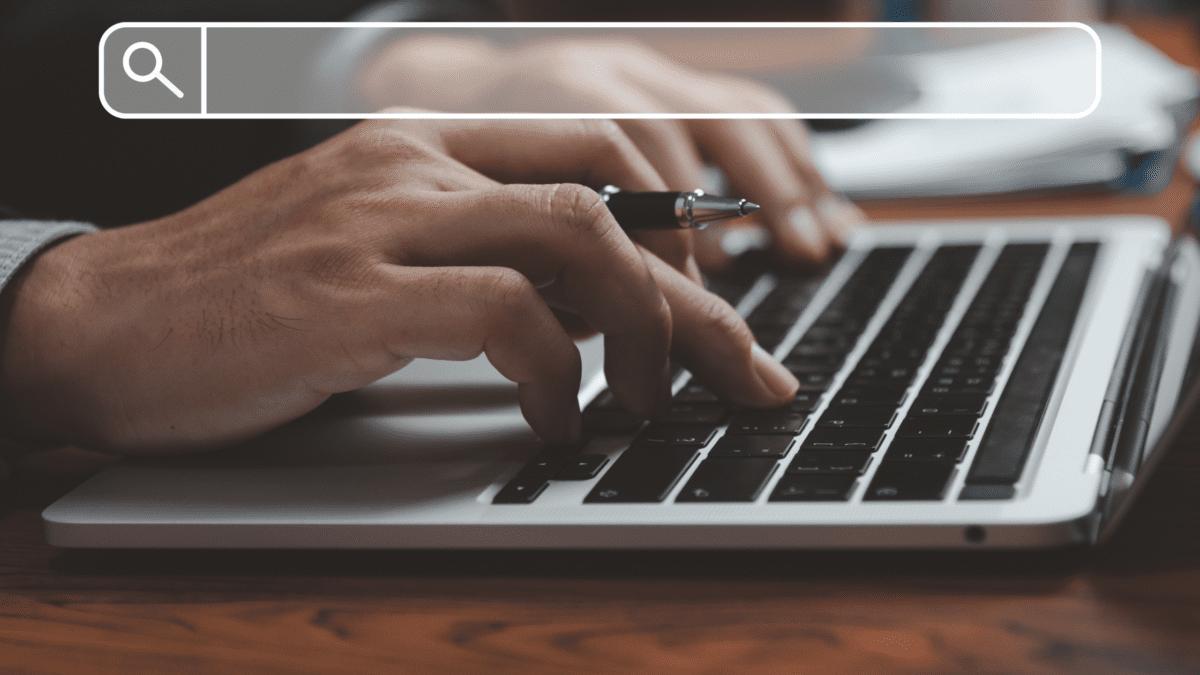Unlock Pinterest’s potential: Master ad management for business growth with our comprehensive guide.
Quick Answer:
To effectively use Pinterest Ad Manager, create a business account, understand the dashboard, set billing, and target ads based on user demographics and interests.
Key Takeaways:
- To start advertising on Pinterest, you must set up a Pinterest Business account, which provides access to analytics and advertising tools; once set up, familiarise yourself with the Ad Manager dashboard for campaign creation, analytics, and billing.
- Crafting a Pinterest advertising strategy involves setting SMART goals, understanding your target audience through Pinterest’s audience insights, researching keywords and trends for better ad visibility, and aligning your ads with the marketing funnel stages to guide potential customers towards conversion.
- When creating Pinterest ad campaigns, choose the right campaign type for your goals, structure ad groups effectively, select strategic ad placements, use targeting options to reach the right audience, and determine a budget and bidding strategy that aligns with your campaign objectives for optimal results.
If you’re looking to tap into the visual and vibrant world of Pinterest to grow your business, getting to grips with the Pinterest Ad Manager is a must. This platform is your ticket to reaching a wide audience through targeted ads, but before you can start crafting those eye-catching pins, you need a Pinterest Business account. Let’s walk through the steps to set up your account and explore the Ad Manager’s features.
Getting Started with Pinterest Ad Manager
Signing Up for a Pinterest Business Account
Creating a Pinterest Business account is straightforward. If you already have a personal account, you can convert it with just a few clicks. This change unlocks professional features like analytics and advertising features. To convert, simply go to the Pinterest for Business section and click ‘Convert your existing account’. Follow the prompts, and you’ll be set up in no time.
If you’re starting fresh, visit the Pinterest for Business website and click ‘Join as a business’. Fill in your email, password, business name, and website, and then select your business type. Once you’ve agreed to the terms of service, you’re ready to dive into the world of Pinterest advertising.
Navigating the Pinterest Ad Manager Dashboard
The Ad Manager dashboard is your control center. Here, you’ll find everything you need to create and manage your campaigns. The layout is user-friendly, with sections for campaign creation, analytics, and billing. It’s a good idea to spend some time getting familiar with the dashboard. You can even customize it to better suit your business needs.
In the campaign section, you can set up new ads, choose your objectives, and manage existing campaigns. The analytics area gives you insights into how your ads and organic pins are performing. This data is gold dust for refining your strategy and ensuring your content resonates with your audience.
Setting Up Your Billing Information
Before launching your first campaign, you’ll need to input your billing information. This is crucial to ensure there are no interruptions to your ad campaigns. In the UK, Pinterest accepts various payment methods, including major credit cards and PayPal.
To add your billing details, go to the billing section on the dashboard. Here, you’ll enter your payment information and billing address. Make sure all details are accurate and up-to-date. This step is vital to avoid any hiccups that could pause your campaigns and impact your business momentum.
Understanding the Pinterest User Demographics
Knowing who uses Pinterest and what they’re looking for can significantly enhance your ad targeting and content strategy. Pinterest’s user base is diverse, with a skew towards a female audience interested in fashion, home decor, and DIY projects. However, there’s growth in male users and interests spanning technology, travel, and more.
By understanding these user demographics, you can tailor your ads to match the interests and behaviors of your target audience. This approach ensures your content is relevant and appealing, increasing the likelihood of engagement and conversion.
In conclusion, setting up and using the Pinterest Ad Manager is a straightforward process that opens up a world of opportunities for your business. With a Pinterest Business account in hand and a solid grasp of the Ad Manager dashboard, you’re well on your way to creating successful Pinterest campaigns that resonate with your target audience. Remember to keep your billing information current and to use the rich demographic data available to inform your ad targeting and content creation. With these steps, you’re poised to harness the full potential of Pinterest to grow your business.
Crafting Your Pinterest Advertising Strategy
When you’re ready to make a splash with your brand on Pinterest, a solid advertising strategy is your blueprint for success. It’s not just about creating eye-catching pins; it’s about setting campaign objectives, understanding the target audience, and diving into keyword research. Plus, aligning your ads with the marketing funnel ensures you’re reaching potential customers at the right time and in the right way.
Defining Your Campaign Goals and Objectives
Start with the end in mind by setting SMART goals for your Pinterest campaigns. Whether you’re aiming for brand awareness, driving traffic to your website, or pushing for conversions, your goals should be:
- Specific: Clearly define what you want to achieve.
- Measurable: Ensure you can track your progress.
- Achievable: Set realistic and attainable goals.
- Relevant: Align your goals with your overall business objectives.
- Time-bound: Set a deadline to achieve your goals.
By setting SMART goals, you’ll have a clear target to aim for and a way to measure your success.
Identifying Your Target Audience on Pinterest
To connect with the right people, use Pinterest’s audience insights. This tool helps you understand who’s engaging with your content and why. Consider segmenting your audience based on:
- Interests: What topics do they love?
- Behaviours: How do they interact with pins?
- Engagement: Which of your previous pins have they interacted with?
Understanding your audience allows you to tailor your ads to their preferences and behaviours, increasing the likelihood of engagement.
Researching Keywords and Trends on Pinterest
Keywords are the signposts that guide users to your content. Use Pinterest’s search function and trend tools to discover what your audience is searching for. Here’s how:
- Type potential keywords into the search bar and note the suggested terms.
- Explore the ‘Trends’ section to see what’s currently popular.
Incorporating the right keywords into your pins and ad descriptions can boost your ad visibility and relevance, making it easier for users to find your content.
Aligning Your Pinterest Ads with Your Marketing Funnel
Your ads should guide users through the marketing funnel stages: awareness, consideration, and decision. Tailor your ad content to each stage:
- Awareness: Use eye-catching images and videos to grab attention.
- Consideration: Provide valuable information that showcases your product’s benefits.
- Decision: Include strong calls-to-action and offers to encourage conversions.
By creating ads that resonate with users at each stage of their journey, you’ll be more likely to turn browsers into buyers.
With a well-crafted strategy, your Pinterest ads will not only look great but also work hard to achieve your business goals. Keep these tips in mind as you use the Pinterest Ad Manager to create campaigns that resonate with your audience and drive results.
Creating and Managing Pinterest Ad Campaigns
Launching a successful ad campaign on Pinterest requires a blend of creativity and strategic planning. With the Pinterest Ad Manager, you have a suite of tools at your disposal to set up campaigns that not only look good but also reach your business goals. Let’s delve into the process of selecting campaign types, structuring ad groups, choosing ad placements, and refining targeting options, as well as setting up your budgeting and bidding strategies.
Choosing the Right Campaign Type for Your Goals
The first step in your ad campaign is to pick a campaign type that aligns with what you want to achieve. Pinterest offers several options, each with its own focus:
- Brand awareness campaigns to expand your reach
- Traffic campaigns to drive clicks to your site
- Conversion campaigns to encourage actions like sign-ups or sales
Think about your end goal: Do you want to introduce your brand to new eyes, or are you looking to boost online sales? Your choice here will shape the rest of your campaign strategy.
Structuring Your Ad Groups for Maximum Impact
Within each campaign, ad groups serve as subcategories that let you target specific audiences with tailored messages. Here’s how to get the most out of your ad groups:
- Organise them by theme or product line for clarity.
- Segment by audience to deliver more personalised ads.
This structure allows you to allocate your budget effectively and measure the performance of different themes or products.
Selecting and Customising Your Ad Placements
Where your ads appear on Pinterest can significantly affect their performance. You have control over these ad placements, and it’s vital to use them to your advantage. Consider the following:
- Browse placement puts your ads where users discover new ideas.
- Search placement shows your ads in search results, aligning with user intent.
Customise your placements to ensure your ads are seen by users who are most likely to engage with them.
Setting Up Targeting Options to Reach the Right Audience
The right targeting options can make or break your campaign. Pinterest Ad Manager offers a range of targeting tools:
- Demographic targeting lets you reach users based on age, gender, and location.
- Interest targeting connects you with users based on their Pinterest activity.
- Retargeting brings back users who have interacted with your content before.
Use these options to hone in on the audience that will find your ads most relevant.
Determining Your Budget and Bidding Strategy
Your budget and bidding strategy are the financial backbone of your campaign. Pinterest offers different bidding options:
- Cost-per-click (CPC) means you pay when someone clicks your ad.
- Cost-per-thousand impressions (CPM) charges based on views.
Choose a strategy that matches your campaign goals and keep a close eye on performance to get the best return on your investment.
By following these steps, you’ll be well-equipped to create and manage Pinterest ad campaigns that not only capture attention but also drive real business results.
Designing High-Performing Pinterest Ads
Creating Pinterest ads that capture attention and drive action is both an art and a science. It’s about blending eye-catching ad creatives with compelling ad copy, all while making the most of Pinterest’s unique ad formats. And let’s not forget the end goal: ensuring your landing page is primed to convert that traffic into results.
Best Practices for Crafting Compelling Ad Creatives
A standout Pinterest ad creative is your first step towards engaging potential customers. Here are the elements to focus on:
- High-quality images: Crisp, clear, and high-resolution visuals are a must.
- Branding: Include your logo or brand colours, but keep it subtle.
- Visual appeal: Use a design that stands out and speaks to your audience.
Tools like Canva or Adobe Spark can help you create these visuals, even if you’re not a professional designer. Stick to Pinterest’s creative best practices to ensure your ads meet the platform’s standards.
Utilising Pinterest’s Ad Formats Effectively
Pinterest offers a variety of ad formats to suit different goals:
- Promoted pins work well for general awareness and can fit almost any content.
- Video pins are perfect for storytelling and showing your product in action.
- Carousel ads allow you to showcase multiple products or features.
- Shopping ads make it easy for users to purchase directly from your pins.
- App install ads drive users to download your mobile app.
Each format has its strengths, so choose the one that aligns with your campaign objectives.
Writing Engaging Ad Copy and Calls-to-Action
The words you choose can make a big difference. Here’s how to write ad copy that resonates:
- Keep it concise and to the point.
- Use language that speaks to your audience’s interests.
- Craft a clear and compelling call-to-action (CTA).
Your CTA should align with the visual elements of your ad to create a cohesive message that prompts users to take the next step.
Optimising Landing Pages for Pinterest Traffic
Once users click your ad, the experience shouldn’t falter. Ensure your landing pages are optimised for Pinterest traffic:
- Maintain consistent branding from ad to landing page.
- Use clear messaging that matches the promise of the ad.
- Provide a seamless user experience with fast load times and mobile optimisation.
A well-optimised landing page can be the difference between a bounce and a conversion.
By focusing on these key areas, you can design Pinterest ads that not only look great but also drive meaningful results for your business.
Analysing and Optimising Your Pinterest Ads
To truly harness the power of Pinterest for your business, you must not only create ads but also track their performance and optimise accordingly. This involves delving into Pinterest Analytics, conducting A/B testing, and making adjustments based on performance data. Let’s break down how you can measure success and tweak your campaigns for even better results.
Measuring Ad Performance with Pinterest Analytics
Pinterest Analytics is a treasure trove of data that helps you understand how your ads are performing. Key performance metrics to monitor include:
- Impressions: How many times your ad was seen.
- Clicks: How often your ad was clicked.
- Engagement rate: The level of interaction with your ad.
Use this data to determine the effectiveness of your campaigns and to shape your future ad strategies.
A/B Testing Your Ads for Better Results
A/B testing, or split testing, is a method of comparing two versions of an ad to see which one performs better. You can test various elements such as:
- Ad creatives: Try different images or videos to see which resonates more.
- Ad copy: Experiment with different messages and calls to action.
- Targeting: Adjust your audience segments to find the best fit.
By systematically testing and analysing results, you can continually refine your ads for peak performance.
Adjusting Campaigns Based on Performance Insights
Once you’ve gathered data, it’s time to act on it. Make data-informed decisions to tweak your campaigns for better results. This might involve:
- Shifting your budget to the best-performing ads.
- Refining targeting to reach a more engaged audience.
- Updating ad creatives to keep content fresh and relevant.
Being agile and responsive to data will help you maximise your return on investment.
Scaling Successful Ads and Refining Your Approach
When you strike gold with a successful ad, it’s time to scale up. But scaling isn’t just about increasing your budget; it’s about refining your approach to stay ahead of the curve. Keep an eye on:
- Evolving trends: Stay up to date with what’s popular on Pinterest.
- Audience behaviour: Monitor how your audience’s interests may change over time.
By continuously refining your ad strategies and scaling what works, you can sustain and grow your success on Pinterest.
Analysing and optimising your Pinterest ads is a dynamic and ongoing process. By staying engaged with your ad performance and being willing to test and adjust, you’ll be able to craft campaigns that not only look good but also drive real business results.
Frequently Asked Questions
Question 1: Can I schedule Pinterest ads to run at specific times?
Answer: Yes, you can schedule ads to run during specific times that align with your target audience’s most active periods on Pinterest.
Question 2: How do I track conversions from my Pinterest ads?
Answer: Set up Pinterest’s conversion tracking by adding the Pinterest tag to your website, which allows you to measure the actions visitors take after viewing your ads.
Question 3: Is there a way to target my existing customers on Pinterest?
Answer: Absolutely, you can use audience targeting options to create a custom audience by uploading a customer list to Pinterest Ad Manager.
Question 4: How often should I refresh my Pinterest ad creatives?
Answer: Regularly update your ad creatives to prevent ad fatigue; every few weeks is a good rule of thumb, depending on campaign performance.
Question 5: Can I use Pinterest Ad Manager to promote content from other platforms?
Answer: While you can promote content that resides on other platforms, it’s best practice to create pins that link to content hosted on your own website for optimal user experience.
How can Bright Sprout help?
Whether you’d like an expert to run your Pinterest and other social media accounts, or training on how to maximise your platforms, we’ve got you covered.
Our packages are always based upon your specific requirements so that you are never paying for something you don’t need.
If you’re ready to take your social presence to the next level, fill in our contact form.