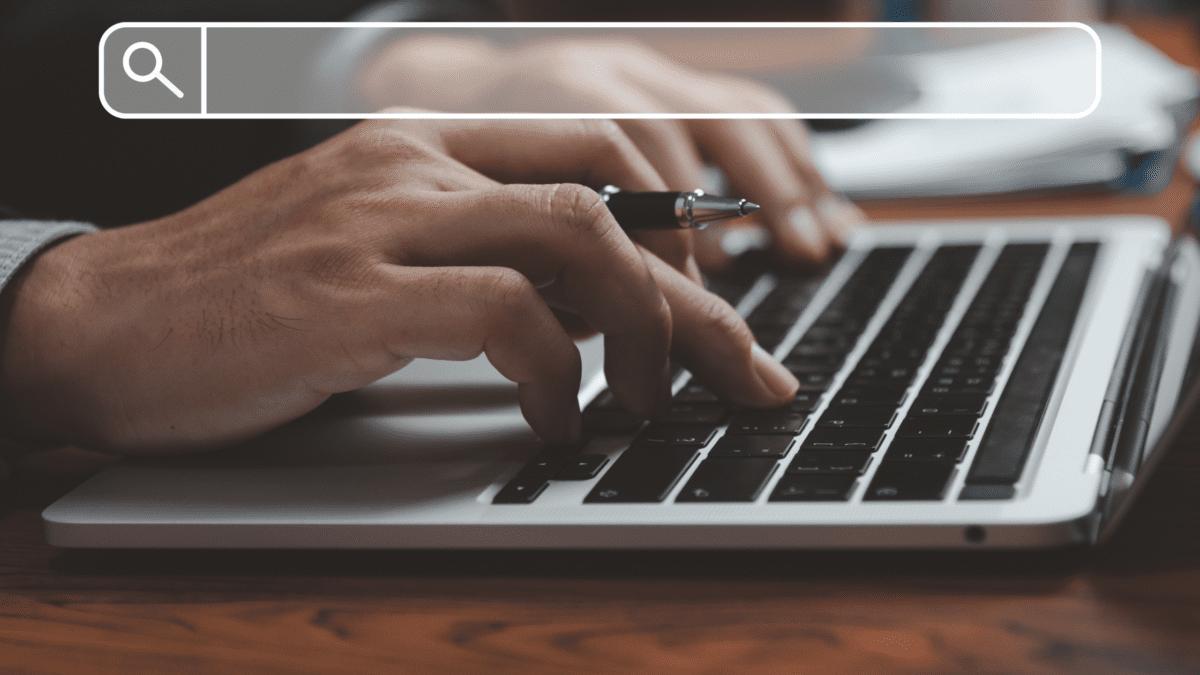Unlock the secrets of Pinterest impressions and boost your brand’s visibility with our expert guide.
Quick Answer:
Impressions on Pinterest are instances where a Pin appears on someone’s feed, signalling brand visibility and content reach.
Key Takeaways:
- Impressions on Pinterest represent the number of times a Pin appears on someone’s screen, indicating brand visibility and content reach, which are crucial for building audience awareness and interest in a brand’s offerings.
- Analysing Pinterest metrics, particularly impressions, helps businesses understand which content resonates with their audience, informing content strategy and advertising efforts to maximise engagement and reach.
- Pinterest Analytics provides insights into various performance indicators, such as impressions, reach, and engagement, which are essential for refining marketing strategies, optimising content, and driving business growth on the platform.
When you’re scrolling through Pinterest, every image that catches your eye is a Pin. Now, imagine you’re not just a casual browser, but a business owner looking to draw attention to your brand. Each time your Pin pops up on someone’s Home Feed, in Search Results, or within Category Feeds, that’s an impression. It’s a bit like someone glancing at your shop window as they walk by. They may not come in, but they know you’re there.
Understanding Impressions on Pinterest
Impressions are vital because they’re the first step in the journey of user engagement. They signal brand visibility and the content reach of your Pins. Think of them as the initial handshake between your business and potential customers. The more impressions you get, the more people are aware of your brand. It’s the starting line for drawing in your audience and getting them interested in what you have to offer.
Defining Impressions Within Pinterest’s Metrics
Let’s get down to brass tacks. An impression happens each time your Pin surfaces on someone’s screen. It’s not about the clicks or the saves; it’s about visibility. While clicks and saves are actions that show user engagement, impressions measure awareness. They tell you how often your content is being displayed, which is the first step in gauging interest.
For businesses, understanding this distinction is key. You might have a Pin that’s seen by thousands but only clicked on by a few. That doesn’t mean it’s failing. It means you’re building awareness, and with the right strategy, those impressions could turn into solid leads.
The Significance of Impressions for Your Business
If you’re using Pinterest to market your business, you can’t afford to overlook impressions. They’re like the pulse check of your content’s performance. High impression rates can indicate that your visual content has the potential to reach a broad audience. This insight is gold dust for shaping your content strategy and advertising efforts.
By tracking impressions, you can see which Pins resonate with your audience. You’ll learn what catches their eye and what doesn’t. This information helps you refine your approach, ensuring that your content has the initial appeal needed to stop scrollers in their tracks.
How Impressions Differ from Other Engagement Metrics
Now, impressions are just one piece of the puzzle. They’re different from other engagement metrics like repins, clicks, and comments. While these metrics show how people interact with your content, impressions focus solely on visibility.
A high number of impressions means that your Pin is getting out there, but it doesn’t necessarily mean people are interacting with it. That’s where other metrics come in. They help you understand the depth of engagement. For instance, a repin suggests that someone not only saw your content but liked it enough to share it with their followers.
In the grand scheme of Pinterest analytics, impressions are your first indicator of a Pin’s potential. They’re the initial signal that your content could be a hit. From there, it’s up to your strategy to turn that potential into actual engagement.
By keeping an eye on impressions and understanding how they fit into the broader context of Pinterest metrics, you can fine-tune your approach to marketing on the platform. Remember, every impression is an opportunity to make a lasting impression on a potential customer.
Navigating Pinterest Analytics
To truly harness the power of Pinterest for your business, you need to get to grips with Pinterest Analytics. This robust tool is your window into the performance of your content on the platform. But before you can dive into the numbers, you’ll need a business account and to have your website verified. This sets the foundation for tracking how users interact with your Pins and gives you valuable insights into your Pinterest presence.
Setting Up Pinterest Analytics for Your Business Account
Getting started with Pinterest Analytics is straightforward. If you’re new to this, you might need to switch from a personal to a business account. Here’s how to get set up:
- Go to Pinterest’s business section and click ‘Convert your existing account’.
- Follow the prompts to update your business profile.
- Add your website and go through the verification process to confirm ownership.
This setup is crucial as it ensures the data collection is tied specifically to your business, providing you with accurate and actionable insights.
Familiarising Yourself with Pinterest’s Dashboard
Once you’re in, the dashboard interface welcomes you with a clean layout and a wealth of data. Here’s a quick guide to navigating it:
- Overview: This is your analytics home base, showing a snapshot of all your Pinterest activity.
- Audience Insights: Here, you’ll find detailed information about the people interacting with your Pins, including demographics and interests.
- Pin Analytics: This section breaks down the performance of individual Pins, giving you a closer look at what’s working.
Learning to interpret this data is key to refining your Pinterest strategy and boosting your content’s performance.
Key Terminology in Pinterest Analytics Explained
To make the most of Pinterest Analytics, you need to understand the language it speaks. Here’s a quick glossary:
- Impressions: The number of times your Pins have been displayed on screens.
- Reach: The total number of people who have seen your Pins.
- Engagement: This includes any interaction with your Pins, such as saves, clicks, or comments.
- Click-Through Rate (CTR): The percentage of impressions that resulted in a click to your website.
Each term in this glossary is a piece of the puzzle that is your marketing efforts. By understanding what each metric signifies, you can tailor your Pinterest strategy for better results.
Deep Dive into Pinterest Metrics
To truly harness the power of Pinterest for your business, you need to get to grips with the platform’s metrics. These figures are the breadcrumbs that lead you to understand your audience behaviour and content performance. Each metric offers a unique perspective, and when combined, they provide a comprehensive view of your Pinterest strategy’s effectiveness.
Analysing Impressions and Their Impact on Reach
Impressions are the seeds from which your Pinterest presence grows. They reflect the number of times your Pins have appeared on screens across the platform. But why should you care about them? Because they’re the first step in expanding your audience size. More impressions mean more eyes on your content, which can lead to a broader reach. To boost your impressions, consider these strategies:
- Optimise your Pin descriptions with relevant keywords.
- Pin regularly to increase the chances of your content being seen.
- Engage with other users to boost your profile’s visibility.
The Importance of Pin Clicks and What They Indicate
While impressions show potential, Pin clicks are about action. They occur when a user is intrigued enough by your Pin to want more information. Clicks are a direct line to your website, driving traffic and indicating strong user intent. A high click rate suggests that your content is not just seen but is compelling enough to warrant a closer look.
Understanding Saves and How They Reflect User Interest
The ‘Save’ button on Pinterest is akin to a user bookmarking your content for later. It’s a strong signal of user interest and an important engagement metric. When a Pin is saved, it’s more likely to be seen by others, increasing its chances of becoming viral. Encourage users to save your Pins by:
- Creating high-quality, visually appealing images.
- Providing valuable and informative content.
- Using calls-to-action in your Pin descriptions.
Outbound Clicks: Tracking Traffic to Your Website
Outbound clicks are the golden nuggets of Pinterest metrics. They measure the effectiveness of your content in leading users off Pinterest and onto your website. To ramp up your outbound clicks, focus on Pin optimisation:
- Ensure your linked content is relevant and valuable.
- Use clear and compelling call-to-actions.
- Test different images and descriptions to see what drives the most clicks.
Profile Visits and Their Role in Growing Your Brand Presence
When someone takes the time to visit your profile, it’s a sign they’re interested in your brand. Profile visits can lead to increased brand awareness and follower growth. A well-curated profile page is essential in converting these visitors into followers. Make sure your profile is:
- Reflective of your brand identity.
- Easy to navigate.
- Updated with your latest and most popular content.
The Value of New Follows and Building a Follower Base
Gaining new followers is about more than just vanity numbers; it’s about building a community around your brand. Followers can amplify your reach and engagement on the platform. To grow your follower base, engage with your audience by:
- Responding to comments on your Pins.
- Creating content that resonates with your target audience.
- Running contests or promotions to encourage new follows.
Engagement Rate: Measuring Active Interaction with Your Content
The engagement rate is a measure of how much users interact with your Pins. It’s a litmus test for the quality of your content and the interest it generates. A high engagement rate means your audience is not just passing by; they’re stopping and interacting with what you’ve shared.
Audience Insights: Demographics, Interests, and Behaviour
Audience insights are the compass that guides your content strategy. They reveal the preferences and behaviours of your target audience, allowing you to tailor your content accordingly. Use demographic data, interests, and behaviour patterns to inform your marketing strategies. This could mean:
- Creating content that aligns with the top interests of your audience.
- Adjusting your posting schedule to match when your audience is most active.
- Tailoring your Pin designs to the aesthetic preferences of your demographic.
By diving deep into Pinterest metrics, you can fine-tune your approach, ensuring that every Pin you post is poised for success. Keep these metrics in mind as you craft your Pinterest strategy, and watch as your brand’s presence on the platform flourishes.
Leveraging Analytics Tools to Boost Your Pinterest Strategy
To get the most out of your Pinterest efforts, it’s essential to tap into the power of analytics tools. These tools are the secret sauce to refining your Pinterest strategy, offering a wealth of insights that can help you understand what’s working and what’s not. By streamlining analytics, you can save time and focus on creating content that resonates with your audience.
Utilising Pinterest’s Native Analytics for Strategic Insights
Pinterest itself offers a suite of native analytics tools that are quite handy. They provide a wealth of data right at your fingertips, allowing you to track your performance over time. Here’s how you can use these tools to your advantage:
- Monitor key metrics such as impressions, saves, and clicks to gauge content performance.
- Use audience insights to understand who your content is reaching and tailor your strategy accordingly.
- Analyse your most successful Pins and boards to inform future content decisions and campaigns.
By regularly reviewing your Pinterest analytics, you can make data-driven decisions that enhance your strategy.
Integrating Third-Party Tools for Comprehensive Analysis
Sometimes, you need to go beyond what’s available on Pinterest to get a fuller picture. That’s where third-party tools come in, offering advanced features that can take your analysis to the next level. These tools can provide:
- Advanced reporting capabilities that delve deeper into your data.
- Competitor analysis to see how you stack up against others in your niche.
- Integration with other social platforms for a holistic view of your online presence.
By combining Pinterest’s native analytics with third-party tools, you can create a robust analytics framework.
Tailwind: Streamlining Your Pinterest Strategy
One such third-party tool is Tailwind, specifically designed to enhance your Pinterest experience. It’s a powerhouse for scheduling and analytics, helping you to:
- Schedule Pins at optimal times for maximum engagement.
- Analyse trends to keep your content relevant and timely.
- Track your Pin’s performance and adjust your strategy based on complementary analytics.
Tailwind’s insights can be a game-changer, especially when used alongside Pinterest’s native tools.
Olapic: Harnessing the Power of User-Generated Content
Another tool worth mentioning is Olapic, which focuses on the potential of user-generated content. It’s a fantastic way to engage your audience and add authenticity to your brand. Olapic helps by:
- Curating user-generated content that aligns with your brand values.
- Providing analytics to measure the impact of user-generated Pins.
- Offering insights into how real customers are interacting with your brand.
With Olapic, you can turn your customers’ enthusiasm into compelling marketing content.
By leveraging both Pinterest’s native analytics and third-party tools, you can create a Pinterest strategy that’s not only data-driven but also dynamic and responsive to your audience’s preferences. These tools are your allies in the quest to make your brand stand out on this visual platform.
Applying Analytics to Enhance Your Pinterest Marketing
Harnessing the power of Pinterest analytics is like finding a map to buried treasure. It’s not just about collecting data; it’s about turning those numbers into actionable advice that can refine your marketing strategies. By understanding how to translate data into practical steps, you can improve your content, boost engagement, and drive business growth.
Interpreting Data to Refine Your Content Strategy
Diving into the analytics can reveal a wealth of information about what types of content strike a chord with your audience. Here’s how to use these insights to craft a content strategy that sings:
- Look for patterns in your most popular Pins. What do they have in common?
- Pay attention to the topics, styles, and formats that get the most engagement.
- Stay on top of trends by monitoring what’s gaining traction on Pinterest and in your industry.
By aligning your content with your audience’s preferences, you’re more likely to capture their attention and keep them coming back for more.
Identifying High-Performing Pins and Replicating Success
To keep the hits coming, you need to understand what makes your high-performing Pins tick. Here’s what to focus on:
- Analyse the visuals, descriptions, and keywords of your top Pins.
- Note the timing and context of when these Pins were posted.
- Use these success elements as a blueprint for future content.
By replicating what works, you can maintain and even enhance the performance of your upcoming Pins.
Using Analytics to Inform Your Advertising Campaigns
Pinterest analytics can be a guiding light for your advertising campaigns. They can help you:
- Target the right audience by understanding who engages with your Pins.
- Choose content that has proven to be popular for your ads.
- Set campaign goals based on historical data and industry benchmarks.
By grounding your campaign decisions in analytics, you’re setting yourself up for a higher chance of success.
Measuring and Adjusting Your Strategy for Optimal Growth
The key to sustained success on Pinterest is to keep measuring and tweaking your strategy. Here’s how to stay on the growth track:
- Regularly review your analytics to see what’s working and what’s not.
- Be ready to pivot your strategy based on new insights.
- Test different approaches to keep improving engagement and growth.
By staying agile and responsive to the data, you can ensure that your Pinterest presence continues to flourish.
Frequently Asked Questions
Question 1:
How can I tell if my Pinterest impressions are leading to actual sales?
Answer: Track the conversion rate by analysing the number of sales or enquiries against the impressions data.
Question 2:
What’s the average number of impressions I should aim for on Pinterest to see growth?
Answer: Aim for a steady increase in impressions over time; there’s no one-size-fits-all number as it varies by industry and content type.
Question 3:
Can I improve my Pinterest impressions without paid advertising?
Answer: Yes, by optimising your Pin descriptions with keywords, pinning regularly, and engaging with the community.
Question 4:
Do impressions on Pinterest contribute to SEO outside of the platform?
Answer: Indirectly, as increased visibility can lead to more shares and traffic, potentially improving your site’s SEO.
Question 5:
How quickly should I expect to see an increase in impressions after adjusting my Pinterest strategy?
Answer: It can vary, but typically you should review your strategy’s impact on impressions after a few weeks.
How can Bright Sprout help?
Whether you’d like an expert to run your Pinterest and other social media accounts, or training on how to maximise your platforms, we’ve got you covered.
Our packages are always based upon your specific requirements so that you are never paying for something you don’t need.
If you’re ready to take your social presence to the next level, fill in our contact form.